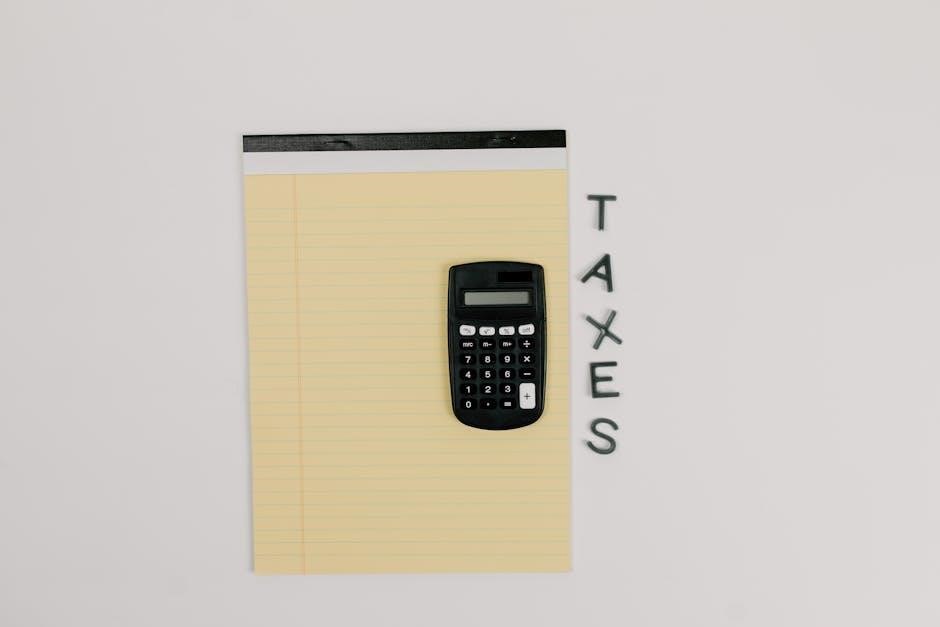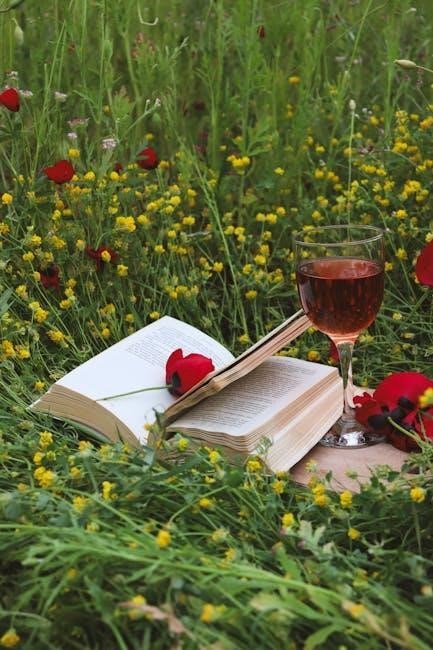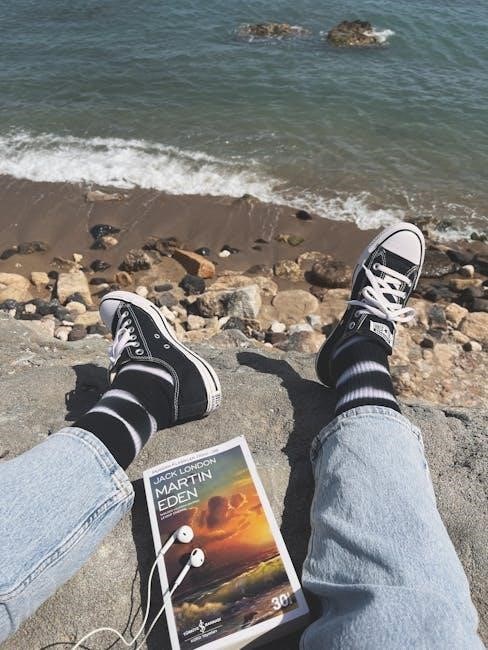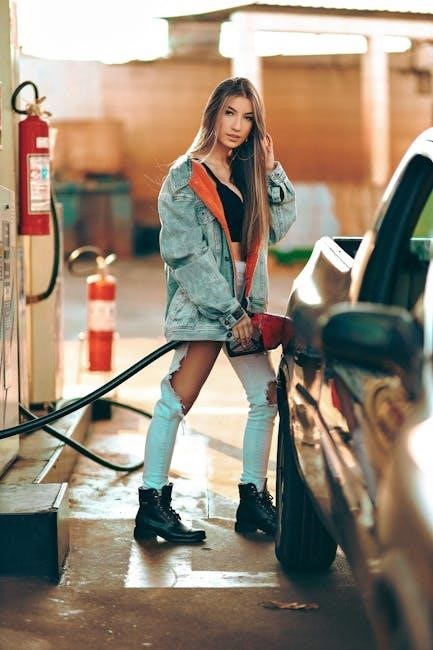Importance of a CDL Pre-Trip Inspection Checklist
A CDL pre-trip inspection checklist ensures compliance with legal requirements and enhances safety by identifying potential issues before they cause accidents or delays. It helps drivers verify that all critical vehicle systems, such as brakes, tires, and lights, are in proper working condition, promoting a safer and more efficient driving experience. Regular use of this checklist can prevent costly repairs and downtime, making it an essential tool for professional truckers.

1.1 Why a Pre-Trip Inspection is Mandatory for CDL Holders
A pre-trip inspection is a legal requirement for CDL holders to ensure vehicle safety and compliance with regulations. It is mandatory because it verifies that the truck is roadworthy, reducing the risk of accidents caused by equipment failure. Conducting a pre-trip inspection demonstrates adherence to safety standards and professional responsibility. Failure to perform one can result in penalties, fines, or even license suspension. This step is critical for identifying potential issues early, preventing breakdowns, and ensuring the safety of both the driver and other road users. It is a fundamental obligation for all commercial drivers.
1.2 Legal Requirements and Safety Benefits
Conducting a pre-trip inspection is a legal obligation under federal and state regulations for CDL holders, ensuring compliance with safety standards. This process helps identify and address potential mechanical issues, significantly reducing the risk of accidents. By systematically checking components like brakes, tires, and lights, drivers contribute to road safety. Regular inspections also prevent costly repairs and downtime, benefiting both the driver and the company. The legal requirements are enforced to safeguard public safety, making pre-trip inspections a critical component of responsible commercial driving practices. They are essential for maintaining operational efficiency and minimizing risks on the road.

Key Components of a CDL Pre-Trip Inspection
A thorough pre-trip inspection includes checking the engine compartment, tires and wheels, trailer connection, brake system, exterior lights, and hydraulic/air systems to ensure safe operation.
2.1 Engine Compartment Inspection
The engine compartment inspection is crucial for ensuring the vehicle’s reliability. Drivers should check the condition of belts, hoses, and fluid levels, including oil, coolant, and brake fluid. Look for signs of wear, leaks, or damage. Ensure the battery is secure and terminals are clean. Verify that all hoses are flexible and free from cracks. Check for proper airflow and inspect the air filter for cleanliness. All components must be in good working order to prevent mechanical failures during the trip. This step ensures the engine is ready for operation and reduces the risk of breakdowns on the road.
2.2 Cab and Interior Checks
The cab and interior checks ensure a safe and functional driving environment. Inspect the seat belts, mirrors, and steering wheel for proper condition and adjustment. Test all interior lights, gauges, and warning systems to ensure they are operational. Check the brakes, including the parking brake, for proper function. Verify that the air horn and all controls are working correctly. Ensure the interior is free from obstacles and that all necessary documents, such as the inspection checklist, are present. These checks help maintain driver safety and compliance with regulatory standards. A well-maintained cab contributes to a smooth and efficient driving experience.
2.3 Tires and Wheels Inspection
The tires and wheels inspection is crucial for ensuring safety and preventing blowouts. Check tire air pressure, tread depth, and look for signs of wear, cuts, or bulges. Inspect wheels for damage, tightness, and missing nuts. Ensure valve stems and caps are secure and functioning properly. Verify that hubcaps and rims are in good condition and free from rust. Properly inflated and maintained tires improve fuel efficiency and handling, while wheel integrity ensures safe operation. This step is vital for complying with safety regulations and avoiding potential hazards on the road.
2.4 Trailer Connection and Brake System
Inspecting the trailer connection and brake system ensures safe towing and reliable braking. Check the trailer’s electrical and air connections for secure attachment and proper function. Test the brakes by applying them and listening for leaks or unusual sounds. Verify that the emergency brake system is operational and that all safety chains or straps are properly secured. Inspect the brake hoses for damage, kinking, or leaks, and ensure the slack adjusters are correctly set. Properly functioning brakes and secure connections are critical for preventing accidents and maintaining control while driving. This step ensures compliance with safety standards and protects both the driver and other road users.
2.5 Exterior Lights and Signals
Exterior lights and signals are crucial for visibility and communication on the road. Inspect all lighting components, including headlights, brake lights, turn signals, and hazard lights. Ensure marker lights, tail lights, and reflective materials are clean and functional. Check for cracked lenses, blown fuses, or loose connections. Properly functioning lights and signals help prevent accidents by making the vehicle more visible to other drivers. Test all lights while the engine is running to confirm they operate correctly. Addressing any issues ensures compliance with safety regulations and enhances overall road safety for both the driver and other road users.
2.6 Hydraulic and Air Systems
Inspect the hydraulic and air systems to ensure proper function. Check for leaks in hoses, connections, and reservoirs. Verify that hydraulic fluid levels are adequate and air pressure is within the recommended range. Test the brake system by applying pressure to ensure it engages correctly. Inspect air tanks, valves, and lines for damage or wear. Ensure all components are securely connected and functioning as intended. Addressing issues in these systems is critical to maintaining safe braking and suspension performance, preventing potential failures on the road.

Step-by-Step Guide to Completing the Checklist
Start with the engine compartment, then systematically inspect the cab, tires, brakes, and exterior lights. Check each part from top to bottom and center out, documenting findings as you go.
3.1 How to Systematically Inspect Each Vehicle Part
Begin by inspecting the engine compartment, checking for leaks, damage, or wear. Next, move to the cab, ensuring all controls, mirrors, and safety devices function properly. Proceed to the exterior, examining tires for tread depth and damage, wheels for tightness, and brakes for proper adjustment. Check lights and signals for visibility and operation. Inspect the trailer connection and coupling devices, and test hydraulic and air systems for leaks or malfunctions. Use a checklist to ensure no component is overlooked, and document findings thoroughly. This systematic approach ensures safety, efficiency, and compliance with regulations.
3.2 Documenting Findings and Reporting Issues

After completing the inspection, document all findings using a detailed checklist. Record the date, time, and mileage, and note any defects or required repairs. This documentation serves as a legal and maintenance record, ensuring transparency and accountability. Highlight critical safety issues and notify supervisors or maintenance teams immediately. Include details about defective parts, such as tires, brakes, or lights, and specify whether repairs are needed before operation. This process not only ensures compliance with regulations but also helps prevent potential accidents and violations. Accurate documentation is essential for maintaining vehicle safety and reducing liability risks during operations.

Common Mistakes to Avoid During Pre-Trip Inspections
Common mistakes include rushing through the inspection, overlooking critical components like brakes or tires, and failing to document findings. Ensure thoroughness to avoid safety risks and compliance issues.
4.1 Overlooking Critical Safety Components
One of the most common mistakes during pre-trip inspections is overlooking critical safety components such as brakes, tires, and lights; These elements are vital for safe operation, and neglecting them can lead to accidents or failed inspections. Drivers often skip detailed checks due to time constraints or overconfidence, which can result in undetected issues like worn brake pads or uneven tire wear. Consistently using a CDL pre-trip inspection checklist ensures no essential parts are missed, promoting compliance with regulations and reducing the risk of mechanical failures on the road.
4.2 Rushing Through the Inspection Process
Rushing through a pre-trip inspection is a dangerous habit that can lead to overlooked issues and potential safety hazards. Drivers often skip detailed checks to save time, which can result in undetected problems like faulty brakes or damaged tires. This negligence increases the risk of mechanical failures and accidents on the road. A thorough inspection is crucial for ensuring safety and compliance with regulations. Using a CDL pre-trip inspection checklist helps drivers stay systematic and avoid oversights, even when time is limited. Always allocate sufficient time to complete the inspection thoroughly, as safety should never be compromised for speed.
Tools and Resources for an Effective Inspection
Utilize downloadable PDF checklists and mobile apps to streamline pre-trip inspections. These tools provide structured guidance, ensuring all critical components are checked efficiently and comply with safety standards.
5.1 Downloadable PDF Checklists
Downloadable PDF checklists are essential tools for conducting efficient pre-trip inspections. They provide a structured format to ensure all critical vehicle components, such as brakes, tires, and lights, are thoroughly checked. These checklists are easily accessible online and can be printed or saved on mobile devices for convenience. Many resources offer updated versions tailored to CDL requirements, ensuring compliance with safety standards. Using a PDF checklist helps drivers maintain consistency and accuracy during inspections, reducing the risk of overlooking vital safety checks. They are also valuable for training purposes, helping new drivers master the inspection process and prepare for CDL tests.
5.2 Mobile Apps for Streamlined Inspections
Mobile apps designed for CDL pre-trip inspections offer a modern, efficient way to conduct checks. These apps provide digital checklists, voice-to-text notes, and photo documentation, streamlining the inspection process. Key features include real-time issue reporting, cloud syncing, and customizable templates. Drivers can quickly identify and document defects, ensuring compliance with safety standards. Many apps also include step-by-step guides to help new drivers master the inspection process. By reducing paperwork and enhancing organization, these tools are invaluable for drivers and fleet managers aiming to improve efficiency and safety. They are a must-have for anyone serious about maintaining a rigorous pre-trip routine.

How to Access the CDL Pre-Trip Inspection Checklist
Access the CDL pre-trip inspection checklist via downloadable PDF versions or online resources. These guides provide quick access to essential inspection steps, ensuring compliance and safety.
6.1 Printable PDF Versions
Printable PDF versions of the CDL pre-trip inspection checklist are widely available online. These documents are designed to be easily downloaded and printed, offering a convenient and portable tool for drivers. Many official sources, including trucking organizations and DMV websites, provide these checklists for free. The PDF format ensures compatibility across all devices, allowing drivers to access and print them effortlessly. These printable versions are ideal for drivers who prefer a physical copy to systematically inspect their vehicles. They serve as a quick reference guide, ensuring no critical components are overlooked during the pre-trip inspection process.
6.2 Online Resources and Guides
Beyond printable PDFs, numerous online resources and guides are available to assist with CDL pre-trip inspections. Websites like TruckingTruth and official DMV portals offer comprehensive guides, video tutorials, and interactive tools to help drivers master the inspection process. These resources often include step-by-step instructions, checklists, and tips for ensuring compliance with safety regulations. Many platforms also provide updated information on legal requirements and best practices. By leveraging these online tools, drivers can enhance their knowledge and ensure they perform thorough and efficient pre-trip inspections, staying safe and compliant on the road. These resources are invaluable for both new and experienced drivers.