This manual provides comprehensive guidance for operating the NanoDrop One spectrophotometer, a compact, stand-alone UV-Vis instrument designed for micro-volume analysis of nucleic acids and proteins.
1.1 Overview of the NanoDrop One Spectrophotometer
The NanoDrop One is a compact, stand-alone UV-Vis spectrophotometer designed for micro-volume analysis of nucleic acids and proteins. It features a patented sample retention system, enabling precise measurements with just 1-2 μL of sample; This instrument combines ease of use with advanced technology, providing rapid and accurate results for DNA, RNA, and protein quantification, making it an essential tool for molecular biology research and laboratory workflows.
1.2 Importance of the Manual for Operation
The NanoDrop One manual is essential for proper instrument operation, ensuring accurate and reliable results. It provides detailed instructions for installation, setup, and routine maintenance, as well as troubleshooting guidelines. Adhering to the manual’s safety precautions and operational protocols minimizes errors and extends the instrument’s lifespan. It serves as a critical resource for both novice and experienced users, enhancing efficiency and compliance with laboratory standards.

Installation and Setup
This section provides a step-by-step guide for installing and setting up the NanoDrop One spectrophotometer, including hardware installation, software configuration, and connectivity options, ensuring a seamless and optimized setup experience.
2.1 Hardware Installation Steps
- Unpack the NanoDrop One spectrophotometer and ensure all components are included.
- Connect the instrument to a PC via USB for software installation and data transfer.
- Optionally, attach a printer using a USB cable or network connection for hardcopy results.
- Plug in the power cord and turn on the device, following on-screen instructions for initial setup.
2.2 Software Installation and Configuration
- Download the latest NanoDrop One software from the Thermo Fisher Scientific website.
- Install the software on your PC, following the provided installation wizard instructions.
- Launch the software and connect the spectrophotometer via USB.
- Configure settings such as user preferences, measurement modes, and data export options.
- Ensure the software is updated to the latest version for optimal performance.

Safety Precautions and Operating Guidelines
Adhere to safety protocols to ensure safe operation. Avoid corrosive solvents, clean spills immediately, and follow proper handling procedures for biological samples and electrical components.
3.1 General Safety Information
Always follow safety guidelines when operating the NanoDrop One. Use compatible solvents and avoid corrosive substances. Immediately clean spills to prevent damage. Handle biological samples and electrical components with care. Ensure proper ventilation and avoid overheating. Refer to the manual for detailed safety protocols to maintain instrument performance and user safety.
3.2 Compatible Solvents and Cleaning Recommendations
Use only compatible solvents like deionized water or mild detergents to clean the NanoDrop One. Avoid corrosive substances unless immediately wiped away. Regularly clean the pedestal with a lint-free wipe to prevent contamination. For stubborn spills, gently blot with a damp cloth. Never use abrasive materials that could scratch the surface. Always end measurements with a water blank to maintain instrument integrity and performance.
Measurement Guidelines
The NanoDrop One enables precise micro-volume measurements of nucleic acids and proteins. Pipette 1-2 µL samples directly onto the pedestal, select the appropriate mode, and measure instantly.
4.1 Preparing Samples for Measurement
Ensure samples are clear and free of contaminants. Use 1-2 µL of nucleic acid or protein solutions. Pipette directly onto the sample retention system. Avoid bubbles. Clean the pedestal with compatible solvents after each use to prevent cross-contamination. Refer to the manual for solvent compatibility. Always use fresh, high-purity reagents for accurate results.
4.2 Selecting the Appropriate Measurement Mode
Select the correct mode based on your sample type: nucleic acids, proteins, or UV-Vis. Use predefined settings for nucleic acids (dsDNA, ssDNA, RNA) or proteins. For custom measurements, enter specific wavelengths or scan ranges. Ensure the mode matches your sample to optimize accuracy. Refer to the manual for guidance on selecting or creating custom methods for specialized analysis.

Maintenance and Calibration
Regularly clean the pedestal and perform calibration to ensure accuracy. Follow the manual’s maintenance schedule for optimal performance and reliable measurement results over time.
5.1 Routine Maintenance Tasks
Perform routine cleaning of the sample pedestal and surrounding areas to prevent contamination. Use compatible solvents to wipe down surfaces and ensure the instrument remains free from dust and debris. Regularly check for software updates and calibrate the spectrophotometer as instructed in the manual to maintain accuracy and optimal performance. Follow the recommended maintenance schedule for consistent results.
5.2 Calibration Procedures for Accuracy
Calibrate the NanoDrop One regularly using the provided calibration kit to ensure precise measurements. Follow the step-by-step instructions in the manual for wavelength and photometric accuracy checks. Perform diagnostics to verify instrument functionality and adjust settings as needed. Proper calibration ensures reliable results for nucleic acid and protein quantification, maintaining the instrument’s performance over time.
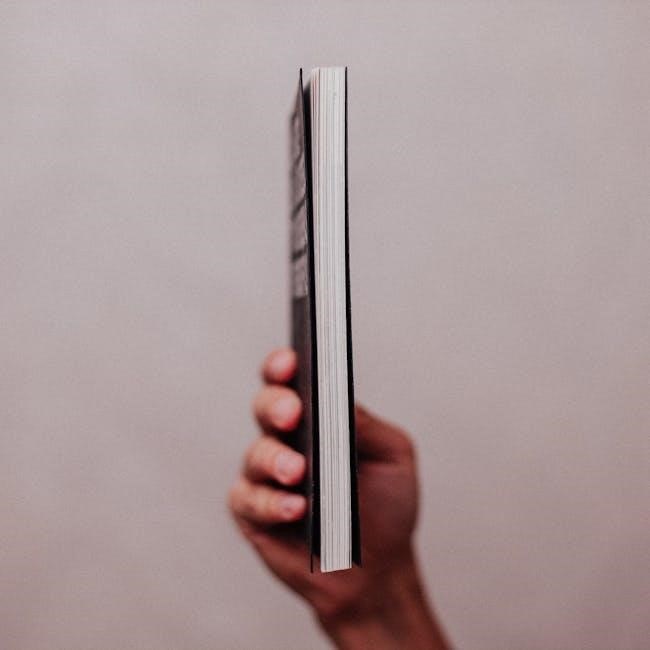
Troubleshooting Common Issues
Identify and resolve common issues like error messages or measurement inaccuracies by consulting the manual for detailed solutions and maintenance tips to ensure optimal performance.
6.1 Identifying and Resolving Error Messages
Consult the manual for guidance on addressing error messages. Check connections, restart the device, and ensure software is updated. For persistent issues, contact technical support for assistance.
6.2 Addressing Common Operational Problems
Common issues include incorrect sample preparation or incompatible solvents. Ensure samples are pure and solvents are compatible. Regularly clean the pedestal and verify software updates. Consult the manual for troubleshooting guides or contact technical support for unresolved problems.
Software Features and Updates
The NanoDrop One includes preloaded software with a user-friendly interface. Regular updates enhance functionality and ensure optimal performance. Download the latest version from the official website.
7.1 Navigating the NanoDrop One Software
The NanoDrop One software features an intuitive touchscreen interface designed for easy operation. Users can navigate through selectable tabs for different measurement types, such as nucleic acids or proteins. The software also allows for data saving directly to a USB drive and connectivity options for remote printing. Additional functionality, like the PC Control software, enables remote instrument control and data viewing, enhancing workflow efficiency and accessibility.
7.2 Updating Software for Optimal Performance
Regular software updates are essential for maintaining the NanoDrop One’s performance. Users can download the latest software from the Thermo Fisher Scientific website. Follow the installation instructions provided in the update package to ensure a smooth transition. Updates often include enhanced features, bug fixes, and performance improvements, ensuring accurate and reliable results without compromising existing data or functionality.

Data Management and Export
The NanoDrop One allows users to save and organize measurement data directly to a USB drive, enabling easy export for further analysis in formats like CSV or Excel.
8.1 Saving and Organizing Measurement Data
The NanoDrop One enables easy saving of measurement data directly to a USB drive or external device. Data is automatically named with timestamps for organization. Users can export results in formats like CSV or Excel for further analysis. The software also supports data organization by sample type or project, ensuring efficient file management and retrieval. Proper data storage practices are essential for maintaining accuracy and accessibility.
8.2 Exporting Data for Further Analysis
Data from the NanoDrop One can be exported as CSV or Excel files for advanced analysis. Exported files include concentration, purity, and sample ID information. Compatibility with third-party software allows for seamless integration into laboratory workflows. Organizing data by project or sample type ensures efficient analysis and reporting. Exported data retains all necessary metadata for traceability and compliance with laboratory standards.
Compliance and Regulatory Information
This section outlines regulatory requirements and compliance standards for the NanoDrop One, ensuring proper documentation for auditing and adherence to laboratory regulations, as detailed in the manual.
9.1 Regulatory Compliance Requirements
The NanoDrop One complies with international standards, including CE and FDA regulations, ensuring safety and performance. It adheres to electromagnetic compatibility (EMC) and environmental standards like RoHS. The manual provides guidance for users to maintain compliance during operation, supporting proper documentation and maintenance to meet regulatory demands in laboratory settings.
9.2 Documentation for Auditing Purposes
The NanoDrop One generates detailed reports for auditing, including sample data and measurement parameters. Users can export data in formats like CSV or PDF for traceability. The system supports secure documentation practices, ensuring compliance with laboratory standards and regulatory requirements. Proper record-keeping is facilitated through automated data logging and export options, maintaining integrity for audit trails and quality control purposes.
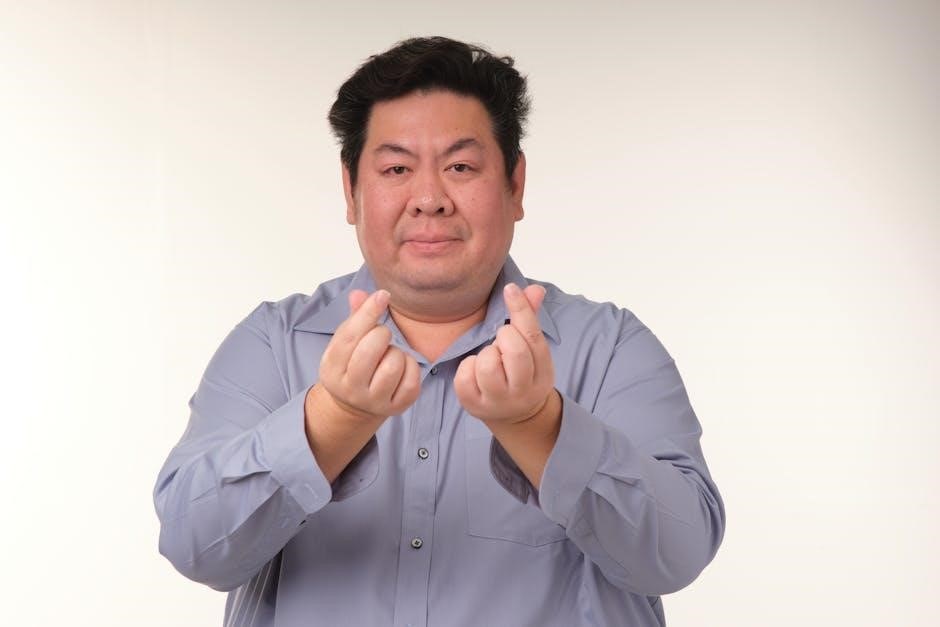
Accessories and Compatibility
The NanoDrop One supports various accessories, including USB printers and Ethernet connections, ensuring compatibility with laboratory setups and third-party equipment for enhanced functionality and integration.
10.1 Recommended Accessories for Enhanced Functionality
The NanoDrop One can be enhanced with accessories like USB printers, Ethernet connections, and compatible third-party equipment. These accessories improve functionality by enabling data printing, network connectivity, and integration with laboratory systems. A USB drive is also recommended for data saving and transferring results efficiently. Additionally, the instrument supports software control via a local PC, ensuring streamlined operation and advanced data management capabilities.
10.2 Compatibility with Third-Party Equipment
The NanoDrop One is compatible with various third-party equipment, including printers and laboratory software. It can connect via USB, Ethernet, or wireless networks, ensuring versatility. This compatibility enhances functionality, streamlines workflows, and supports efficient data management across diverse laboratory settings and environments.

User Resources and Support
The NanoDrop One provides extensive user resources, including online manuals, troubleshooting guides, and technical support. Easily access these through the Thermo Fisher Scientific website or linked documentation.
11.1 Accessing Online Resources and Manuals
Access the NanoDrop One User Guide, safety guides, and software updates on the Thermo Fisher Scientific website. Visit the support section for downloadable PDF manuals, troubleshooting tips, and instructional videos. Use the provided document SKU (e.g., 269-309102) to locate specific resources quickly. Ensure to refer to the latest revision for updated information and optimal instrument operation.
11.2 Contacting Technical Support
For technical assistance, contact Thermo Fisher Scientific support at 1 800 532 4752 or via email at us.techsupport.analyzethermofisher.com. Visit their official website for additional resources, troubleshooting guides, and software updates. Ensure to provide your instrument model and serial number for efficient support. This service is available to address any operational or maintenance inquiries related to the NanoDrop One spectrophotometer.

Specifications and Technical Details
The NanoDrop One is a micro-volume UV-Vis spectrophotometer designed for nucleic acid and protein analysis, requiring only 1-2 μL of sample for precise measurements.
12.1 Key Specifications of the NanoDrop One
The NanoDrop One is a micro-volume UV-Vis spectrophotometer designed for measuring DNA, RNA, and proteins with a sample volume of just 1-2 μL. It features a touchscreen interface, Wi-Fi and USB connectivity, and a patented sample retention system for precise measurements. The device supports a wide dynamic range and is compatible with various solvents, making it versatile for laboratory applications. Preloaded software and optional printer connectivity enhance its functionality.
12.2 Technical Details for Advanced Users
Advanced users can explore the NanoDrop One’s technical capabilities, including UV-Vis wavelength range optimization for nucleic acids and proteins. The spectrophotometer supports multiple measurement modes and integrates with PC software for remote control. It offers real-time data transfer via Wi-Fi or USB, enabling seamless analysis. The device’s firmware can be updated for enhanced performance, ensuring compatibility with evolving laboratory demands and maintaining precision in complex experimental setups.
